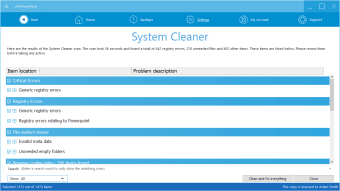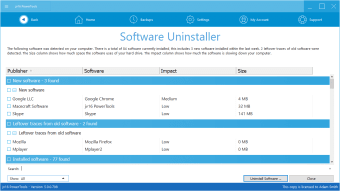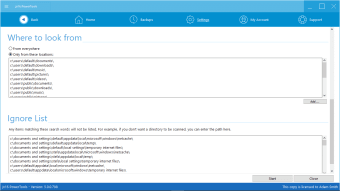Optimize and clean your PC hard drive and registry
If you're noticing a significant slowdown in your PC's performance, jv16 PowerTools is a comprehensive optimization and tuneup utility suite which could help.
Even regular defragging of your hard drive can only achieve so much, so an optimizer like jv16 PowerTools can get a a little extra out of your system. The program is in the format of most standard optimizers and divides it's main features on the left hand side of the interface with the sub-functions on the right.
The main functions are a Registry Cleaner, File Tools, System Tools and Privacy Tools. Below these, you've got options for changing the general settings and backing-up of your current settings. Below these you can see two 'health-o-meters' which display both the PC Health and Registry Health. However, these two readings never seem to change that much and even when they're showing positive results, it doesn't necessarily mean your PC is running better which makes us wonder if they are really based on anything at all.
Apart from that, you should notice a few general speed improvements after using jv16 PowerTools although nothing which makes it better than CCleaner for example.
jv16 PowerTools is a mediocre optimizer for Windows and may improve the performance of your PC if only a little bit.
Changes
Bug fix: If you start the Clean and Fix My Computer using a command line paramter or a desktop icon, its Search Words box could contain "memSearchWord Bug fix: The Explore function under the More Functions menu of the Directory tool works on the first selected item of the list, while it should work on the highlighted item. Bug fix: The Filename field of Startup Manager's top panel always says "N/A". Bug fix: Closing a tool window with the filter panel visible, causes the program to crash to "Cannot change visibility in OnChange" if the same tool window is opened again. Bug fix: Double clicking the line between two columns can cause sorting to occur, even as it should only resize the column. Bug fix: Clicking the Start button in the Anti-Malware sometimes checks the "Scan the following download directories" option, even if the user had it unchecked before clicking Start. Bug fix: The drag and drop of directories only works with the Anti-Malware the first time you open the tool, opening the tool again causes the drag and drop support to be disabled. Bug fix: Using the Right-Click > List Control > Remove from list feature can cause the program to crash to an Access Violation if the same tool is used again. Bug fix: Opening the Debug Tool can cause the program to crash to an Access Violation. Bug fix: Attempting to open the Debug Tool shows the "Debug Tool not available because you are not running a beta build" error message twice. Bug fix: Opening the Registry Info many times in a row after clicking Abort can cause the program to crash. Bug fix: File Tool's "Always show these columns" feature does not always work, e.g. with File Cleaner. Improvement: The Registry Cleaner no longer reports keys relating to Norton/Symantec products as errors, these keys are protected against modifications by the Norton/Symantec product. Improvement: It's now possible to resize the very last column of the result lists. Improvement: Date format selection box of the Settings now uses "HH:NN" notation instead of "HH:MM" in which "MM" was difficult to distinguish from months. Improvement: Reduced the size of the Registry Compactor (RegCompact.exe) by about 50%. Improvement: Reduced the flickering of the File Tool during list update operations. Updated translations: Chinese Simplified, Chinese Traditional, Czech, Japanese, Russian